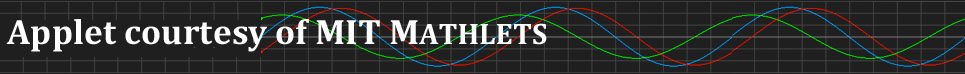
The graphing window at top right displays a solution of the differential equation mx" + bx' + kx = 0. Positions on the graph are set using a time slider under the window. The [>>] key starts an animation, [||] stops it, and [<<] resets t to t = 0 . Rolling the cursor over this window creates crosshairs and a readout of the values of t and x.
A yellow diamond in the left window represents the initial condition in the (x,x') phase plane. The trajectory of (x,x') in the phase plane is also displayed. The yellow diamond moves along the trajectory when time is varied.
The initial condition is set by dragging the yellow diamond or the sliders at bottom and left side of the phase plane window.
The [Relate diagrams] key toggles faint yellow lines marking the current value of x in both graphing windows. A slider below this key controls a zoom feature in x and x' and the maximal displayed values of x and x' is read out to the right of the slider.
Sliders at lower left control values of m, b, and k.
The [Roots] key toggles a display of the roots of the characteristic polynomial p(s) = ms2 + bs + k , and their values are read out at lower right, in green if non-real, blue if real and distinct, and red if repeated.
© 2008 H. Hohn, H. Miller, and J.-M. Claus