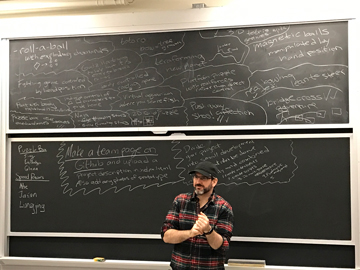
Instructor Kyle Keane facilitating a brainstorming session for student project. (Image by H. Sharon Lin, MIT OpenCourseWare.)
This course follows a sequence of activities that gradually provide students with increasingly complex real world experiences relating to working on a team to define and accomplish a creative endeavor. The structure of the OCW resources mirrors the sequence of activities and are labeled: “Getting Started,” “Guided Tutorial,” “Collaboration,” and “Expand on the Tutorial.” Each activity is described in more detail below.
Getting Started (Session 1): This involves introducing students to a set of existing online tutorials about the technology being learned. Students should be able to continue using these resources after the class to gain further expertise (since these workshops are only two weeks long we aim to empower students go continue learning once they have “learned how to learn” during the workshop).
Guided Tutorial (Session 2): This includes having an instructor model how to use the tutorials through a short live demo, where students are given sufficient time to complete each action along with the instructor - it is important for the instructor to model how to ask for help when confusion arises.
Collaboration (Sessions 3–9): After the short live demo, students should form small teams to collaborate together to complete a full tutorial. It is important to explicitly instruct students in how to ask questions of each other and how to help each other learn with kindness.
Expanding on Tutorials (Session 2): After completing a good tutorial, students should have enough knowledge to “Expand on the Tutorial” by making small technical and creative modifications to internalize what they’ve learned and personalize what they’ve created.










