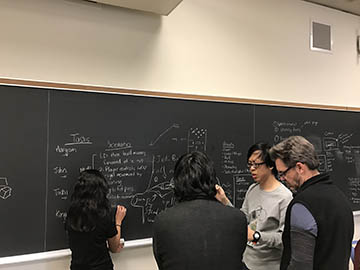
A group thinking of game ideas. This is the early planning stage of “Jedi Ball,” a mind controlled bowling game. (Image by H. Sharon Lin, MIT OpenCourseWare.)
Overview
Students form groups of three to four and work for twenty hours on a long project. We help facilitate this by discussing techniques for collaborative design, guiding the class in an improv activity, lead a brainstorming activity for the whole class to help students identify collaborators, allow students ample time to self-organize into teams. Students then have twenty hours of class time to develop an idea for a videogame, to create the game, and to prepare to present about their game in front of external visitors. The capstone of the class is a final five-minute presentation that each group must give about their game in front of the entire class and external visitors.
The following project demonstrations are courtesy of the participants, including MIT students, and used with permission.

|
Long Project: IntroductionIn this video, instructor Kyle Keane provides some context about the student projects and presentations, including how long teams had to build their games and what information they should cover in the presentations. |

|
Long Project 1: Cats CradleA student team presents their final game, Cat’s Cradle. In it, the user controls two hedgehogs carrying a cat through a maze without falling over. |

|
Long Project 2: Mini WorldA student team presents their final game, Cube Constructor. For the final project, the user can build with more than cubes. The game has additional features, including scenery items, and the user can also enter the house and decorate the inside. |

|
Long Project 3: Desert RacingA student team presents their final game, where the user directs a cube traveling forward at a constant speed around obstacles toward a goal at the end. |

|
Long Project 4: Jedi BallStudent team presentation about their final game, JediBall. In it, the player rolls a ball down an alley and control it using their body motion (measured using the Microsoft Kinect). This video is unavailable due to copyright restrictions. |

|
Long Project 5: Multiple Mini-gamesA student team presents their final project, a collection of minigames. In the first one, the user controls a flying cooked chicken. |

|
Long Project 6: Blackout TetrisA student presents presents his final project, Blackout Tetris. In it, the player uses the game mechanics of Tetris to get rid of every piece on the screen. The width of the board can be modified leading to multiple different solutions. |

|
Long Project 7: TotoGroA student team presents their final game, TotoGro. Based on the popular movie “My Neighbor Totoro”, the player performs various gestures from the movie to grow a tree. This video is unavailable due to copyright restrictions. |

|
Long Project 8: Zoo EscapeA student team presents their final game, Zoo Escape. Using Kinect, the player can choose to be one of four animals, and use its special abilities to escape the enclosure, find a key, and exit the zoo. |








