| « Previous: Assignment 5: Nonwoven | Next: Assignment 7: Final Project Proposal » |
For this assignment you will work in teams, in collaboration with the 21W.789 Communicating with Mobile Technology class, to build a textile that talks to a mobile phone. With your team you should create a webpage that documents your project. Your page should include pictures and a discussion of your experience. Also create a short video of your project in action; post the video online (Vimeo, YouTube, or your own site) and include a link to your video in your documentation page.
Assignment Resources
Arduino
Limor Fried’s excellent Arduino tutorial
Amarino: A Tool That Connects Arduino and Android
Amarino Web site - you will probably want to begin with the Getting Started page.
Make a Textile Arduino
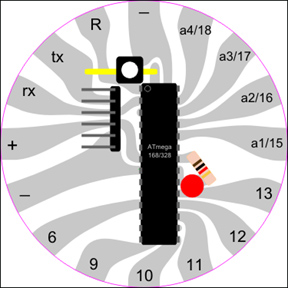
An example textile Arduino circuit.
Here’s a diagram that shows how the ATMega168 pins are mapped to Arduino pins:
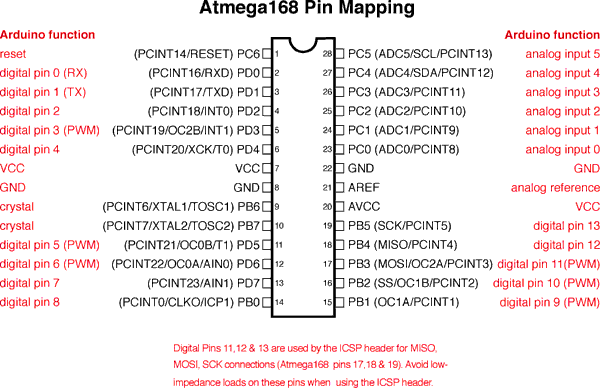
Mapping ATMega168 pins to Arduino pins. (Courtesy of Arduino.cc. Used with permission.)
Circuit drawing in Adobe Illustrator format (AI)
Code for ATmega168 microcontroller (arduinoBootloader)
Supplies
ATmega168
Switch
Header
0.1uF capacitor
Jumper wire for TX (yellow in the above circuit drawing)
LED
1K ohm resistor
Sample Student Work
Sample work is presented courtesy of the students and used with permission.








